Website migration comes in when people are changing web hosting services or shifting from one Content Management System (CMS) to another. This can be achieved through free and paid website migration offered by most web hosting companies where the owner of a website has to transfer data from the present servers to others.
This process often raises concerns about possible loss of data which website owners often have. There is a need to opt for managed support as a means of mitigating these risks. For example, if you built your site on WordPress, it would be wise to go for managed WordPress hosting. Technical experts engage in migration with this type of hosting so that there aren’t any data losses during transitions.
Data integrity is maintained throughout this process by following an all-inclusive checklist on website migration. Below, I will share with you the indispensable checklist that guarantees smooth-migration experience while giving preference to preservation of your data and SEO optimization.
Just keep reading as we give you a round-up for excellent list meant for site movement without losing data and ensuring maximum search engine optimization performance. Read more here for easy moving your website!
TABLE OF CONTENT
- Understanding Website Migration
- Key Factors to Consider in Website Migration Checklist
- SEO Considerations in Website Migration Checklist
- Developer’s Checklist for Website Migration
- Timing Considerations for Website Migration
- Impact of Website Migration on SEO
Understanding Website Migration
Website migration is similar to the process of transferring a website from one hosting environment, platform or domain to another. This could include importing content from a different web hosting provider, using a different CMS, changing the domain name, or upgrading to the new CMS version.
The reasons for website migration may differ from the case to the case. This could be the result of the requirement for better performance, scalability, security improvements, cost-effectiveness, or just the desire to learn and adopt new functions and technologies. Irrespective of the reason, web migration is an essential process that should be done carefully to avoid disruptions in the website functionality, performance and ranking by the search engine.
Website migration is a huge and complex task for larger websites with lots of content and functionality. It involves a sequence of steps that include the backup of data, the setting up of the new system of hosting, the transfer of files and databases, configuring DNS settings, implementing of URL redirects, the testing of the migrated site and monitoring for any post-migration issues.
Successful website migration involves careful planning and the cooperation of different stakeholders such as website owners, developers, designers, SEO specialists, and web hosting providers. It’s crucial to develop a thorough migration plan which specifies the steps, allocates tasks, sets deadlines, and envisages backup plans in case of any obstacles met.
Moreover, communication is of high importance throughout the migration process when you inform the stakeholders about the progress, any potential downtime and post migration tasks. Frequent upgrades and discussions are essential to keep the team in sync and handle any problems promptly.
Key Factors to Consider in Website Migration Checklist
Website migration is a complex process that requires meticulous planning and execution to ensure a seamless transition. When creating a website migration checklist, several key factors should be taken into account to minimize risks and ensure a successful migration:
- Data Backup and Security: Begin by backing up all website data, including files, databases, and configurations. This serves as a safety net in case of any unexpected issues during the migration process. Security measures should also be implemented to protect sensitive data during transfer.
- Server Compatibility and Configuration: Assess the compatibility of the new hosting environment with the website’s technical requirements. Ensure that server software, PHP versions, database settings, and other dependencies are configured correctly to support the website’s functionality.
- URL Redirects and Structure: Properly configure URL redirects to ensure that existing URLs are seamlessly redirected to their corresponding pages on the new website structure. This helps maintain SEO rankings and prevents users from encountering broken links or 404 errors.
- Content Migration Strategy: Develop a comprehensive plan for migrating website content, including text, images, videos, and other media files. Determine whether manual migration or automated tools are needed based on the complexity of the website.
- Testing and Quality Assurance: Conduct thorough testing of the migrated website to identify and address any issues related to functionality, performance, and user experience. Test across multiple devices and browsers to ensure compatibility and consistency.
- DNS Management: Update DNS records to point to the new server or domain name, allowing users to access the website seamlessly after migration. Communicate any DNS changes to users and stakeholders to minimize disruption.
- Monitoring and Support: Implement monitoring tools to track the performance and stability of the migrated website. Be prepared to address any post-migration issues promptly and provide ongoing support to users.
By considering these key factors in the website migration checklist, website owners can mitigate risks and ensure a smooth transition to a new hosting environment. Effective planning, thorough testing, and proactive monitoring are essential for a successful migration process.
SEO Considerations in Website Migration Checklist
“SEO Considerations in Website Migration Checklist” refers to the important aspects related to search engine optimization (SEO) that should be incorporated into the checklist when planning and executing a website migration. When migrating a website, it’s crucial to ensure that the migration process does not negatively impact the website’s search engine rankings, organic traffic, and overall visibility on search engine results pages (SERPs).
Here are some key SEO considerations to include in the website migration checklist:
- Maintaining URL Structure: Preserve the existing URL structure or implement proper redirects (301 redirects) from old URLs to new URLs. This helps search engines understand the changes and ensures that users and search engines can still access the content without encountering broken links or 404 errors.
- Transferring Meta Tags and Structured Data: Ensure that meta tags (title tags, meta descriptions) and structured data (schema markup) are transferred correctly to the new website. These elements provide important information to search engines and can impact how the website appears in search results.
- Content Migration and Optimization: Transfer all website content to the new platform while ensuring that it remains optimized for relevant keywords and user intent. Pay attention to on-page SEO elements such as headings, image alt tags, and internal linking structure. Additionally, review and update content as needed to improve relevance and quality.
- XML Sitemap and Robots.txt: Update the XML sitemap and robots.txt file to reflect any changes in the website structure or content. Submit the updated XML sitemap to search engines to help them discover and index the new URLs effectively.
- Monitoring and Performance Tracking: Monitor the website’s performance closely after migration, including changes in organic traffic, rankings, and crawl errors. Use tools like Google Analytics and Google Search Console to track key SEO metrics and address any issues that arise.
- Backlink Profile and Redirects: Review the website’s backlink profile and ensure that important inbound links are redirected to the corresponding pages on the new website. This helps preserve the website’s authority and prevents loss of link equity.
- Local SEO Considerations (if applicable): If the website targets local audiences, ensure that local SEO elements such as business name, address, and phone number (NAP) are updated consistently across all online directories and listings.
By incorporating these SEO considerations into the website migration checklist, website owners can minimize the risk of experiencing negative impacts on their search engine rankings and organic traffic. Proper planning, execution, and monitoring are essential to ensure a smooth transition while maintaining or improving SEO performance.
Website Migration Checklist for Developers
While website migration involves various aspects such as content transfer, SEO considerations, and server setup, developers play a crucial role in ensuring the technical aspects of the migration process run smoothly. Here’s a checklist specifically tailored for developers to streamline the website migration process:
- Server Environment Assessment:
- Evaluate the technical requirements of the new hosting environment, including server software, database systems, and PHP versions.
- Ensure that the new server environment meets the necessary specifications to support the website’s functionality and performance requirements.
- Codebase Review and Compatibility Check:
- Review the existing website’s codebase to identify any potential compatibility issues with the new hosting environment or CMS platform.
- Update the codebase as needed to ensure compatibility with the new server environment and address any deprecated functions or modules.
- Database Migration and Configuration:
- Plan and execute the migration of the website’s database to the new server environment.
- Configure database settings, including database names, usernames, passwords, and permissions, to ensure seamless integration with the website’s codebase.
- File Transfer and Configuration:
- Transfer website files, including HTML, CSS, JavaScript, and media assets, to the new server environment.
- Configure file permissions and directory structures to ensure proper access and security settings.
- CMS Platform Migration (if applicable):
- If migrating to a new CMS platform, such as WordPress or Drupal, ensure a smooth transition by following platform-specific migration procedures.
- Migrate content, themes, plugins, and customizations to the new CMS platform while minimizing disruption to the website’s functionality and design.
- URL Structure and Redirects:
- Implement URL redirects to ensure that existing URLs are redirected to their corresponding pages on the new website structure.
- Set up server-side redirects (301 redirects) or utilize CMS plugins/extensions to manage URL redirection effectively.
- Testing and Debugging:
- Conduct comprehensive testing of the migrated website to identify and address any technical issues or bugs.
- Test website functionality, performance, and compatibility across different browsers, devices, and screen sizes to ensure a consistent user experience.
- Performance Optimization:
- Optimize website performance by minimizing page load times, optimizing images and media assets, and implementing caching mechanisms.
- Monitor server resources and performance metrics to identify and address any performance bottlenecks or resource constraints.
- Security Implementation:
- Implement security best practices, including SSL/TLS certificate installation, firewall configuration, and regular security updates, to protect the website from security threats and vulnerabilities.
- Documentation and Version Control:
- Document all steps and configurations related to the website migration process for future reference and troubleshooting.
- Utilize version control systems, such as Git, to track changes and collaborate with team members effectively during the migration process.
By following this checklist, developers can ensure a smooth and successful website migration process, minimizing downtime, technical issues, and potential risks. Effective planning, thorough testing, and collaboration with other stakeholders are essential for a successful migration outcome.
Timing Considerations for Website Migration
Below are some insights I’d like to share about timing website migration correctly.
Big Site Changes:
Thinking of big updates to your website, like moving to a new web address, changing where your site is stored, or switching who hosts your website? It’s time to think about moving your site. Even small changes, like going from one part of your site to another using different URL styles (like “example.com/topic” to “topic.example.com”), need a move because it changes how your site’s web addresses are saved. Also, making pages friendly for mobile users by using AMP (a setup liked by search engines) could mean you need to move your whole site.
301 Redirect:
When you make big layout changes to your site, especially to reach people in other countries by translating your content and making special sections for them, moving your site is key. Also, if you’re updating your web page links from IDs to names that tell more about the content, using 301 redirects is important. Without these redirects, search engines might think your site has broken links when you launch the new design, hurting your site’s search rank.
Site Redesign:
Moving a site isn’t just for layout changes; it’s also for looks and identity changes while keeping your site and URLs the same. But, be careful during a redesign. Important SEO bits like heading tags might get lost if you change fonts, or you might miss adding descriptions to images if you swap many at once. Plus, making your site nicer to use is great, but if those changes make it hard for Google to read your site, it can hurt your SEO. So, any change that might affect your site’s SEO needs careful thought and planning.
Does Website Migration Affect SEO?
Website migration can have implications for SEO, but its impact largely depends on the reasons behind the migration. If the objective is to enhance the website’s browsing experience and improve its overall performance, then conducting a website migration can be beneficial for SEO. Search engines prioritize user-friendly websites that load quickly and provide a seamless browsing experience. By migrating to a new platform or server that offers better speed, security, and usability, you can potentially improve your website’s SEO performance.
After completing the migration and obtaining a new URL, it’s essential to take proactive steps to ensure that your website maintains its visibility in search engine results. One crucial action is to submit your website’s XML sitemap to Google Search Console. This allows search engines to index your new URL more easily and effectively, increasing your chances of achieving a higher position in search engine results pages (SERPs). With improved online visibility and higher SERP rankings, your website can attract more organic traffic and enhance its overall online presence.
FINAL CONCLUSION
Hostafy’s Foolproof Website Migration Checklist offers a comprehensive solution to ensure a seamless and worry-free migration experience for website owners. By following this checklist meticulously, users can mitigate the risk of data loss and minimize disruptions to their online presence. From thorough backups and server compatibility checks to meticulous testing and monitoring, every step is designed to safeguard the integrity of the website throughout the migration process. With Hostafy’s expert guidance and support, website owners can confidently embark on their migration journey, knowing that their website’s performance, security, and SEO rankings are in capable hands. With zero worries and zero loss, Hostafy empowers businesses to transition to new hosting environments with ease, unlocking new opportunities for growth and success in the digital landscape.

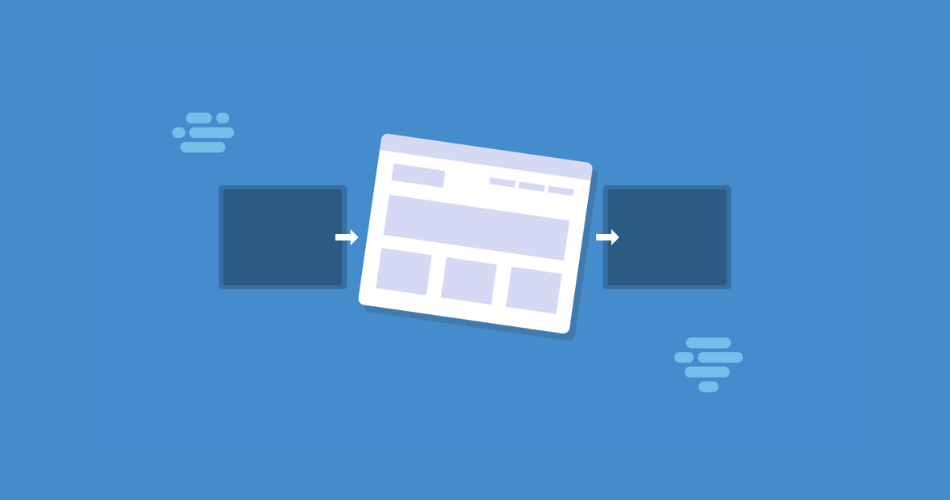
Comments